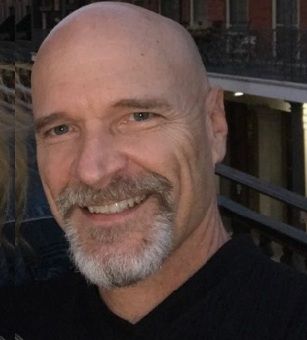PipelineSuite Improves its Procore Integration
July 17, 2019

PipelineSuite announces a major upgrade to its integration with Procore, one of the leaders in project management software. Effective today, users can now transfer all awarded subs and their bid proposals from Pipeline into Procore.
In the prior integration, users were already saving time by clicking one button to transfer a project from PipelineSuite into Procore, eliminating the need for double entry of data. Projects automatically setup in Procore with one click including their project name, address, bid date, and plans and specs from their PipelineOPR (Online Plan Room). Vendors could also be updated, but awarded vendors were not being assigned.
With the new update, PipelineSuite users can flag their awarded vendors in Pipeline, then click on button to create the project in Procore…. now the awarded subs will automatically show in the Procore Directory for the project. Any new vendors that were not already in Procore will automatically be created in Procore, and any existing Vendors will sync (they will not be created again as a duplicate). In addition, all the awarded vendor’s bid proposals will transfer to the project’s Documents folder in Procore, in its own folder called “Bids from Pipeline”. The new integration update is saving users hours of time having to create their list of awarded vendors in Procore, and gathering their bid proposals.
Recent Posts
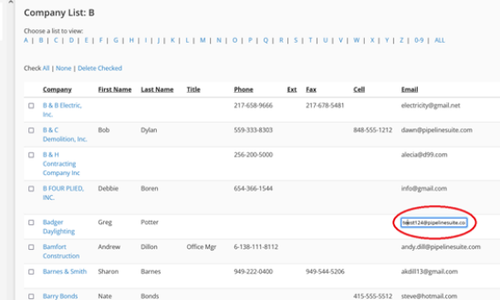
What is In-Line Editing in Construction Software?
October 22, 2025

ENR Article Highlights PipelinePrequal Software
March 15, 2024
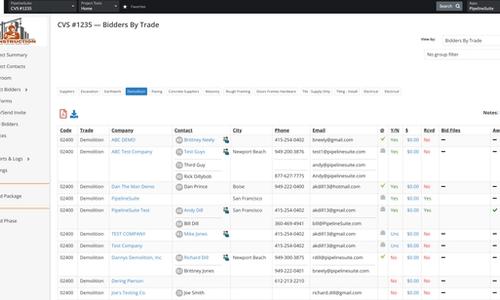
PipelineSuite announces Embedded experience App in Procore
March 15, 2024
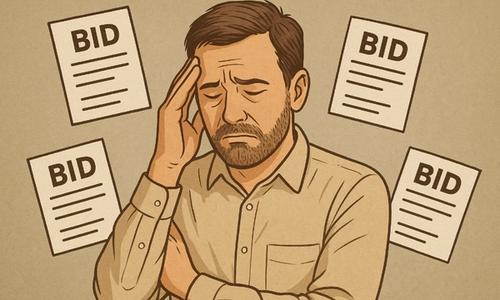
Three Ways to Reduce Subcontractor Bid Fatigue
September 22, 2025

4 Reasons to Ditch Excel for Bid Leveling and Bid Tabulation in Preconstruction
July 30, 2025